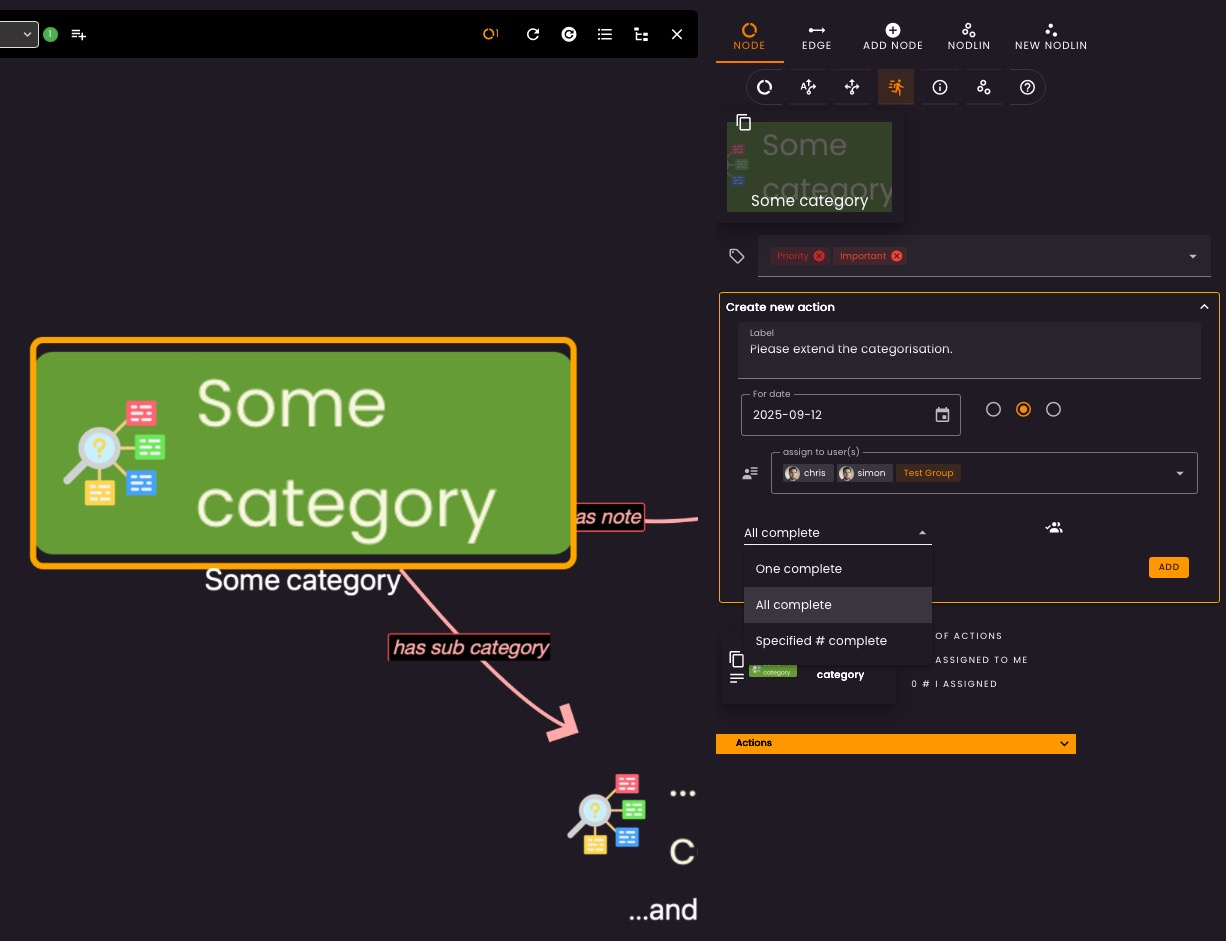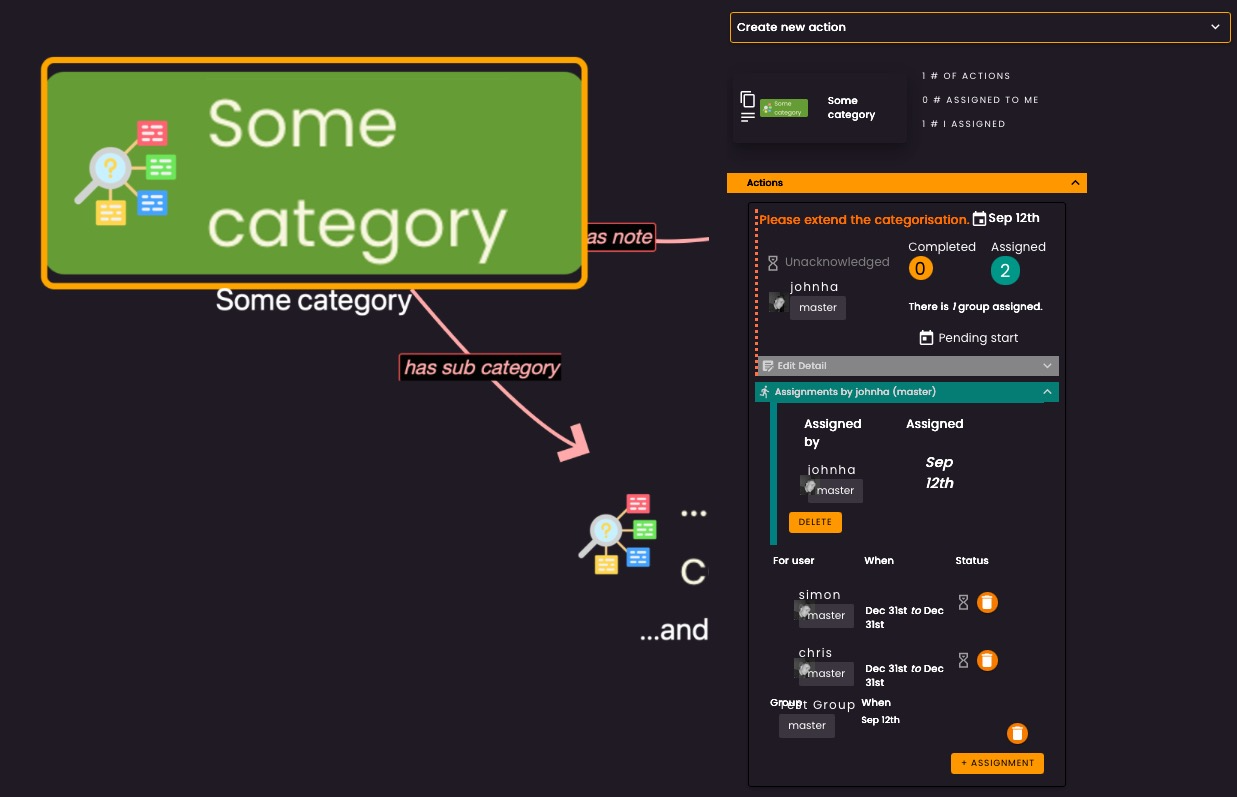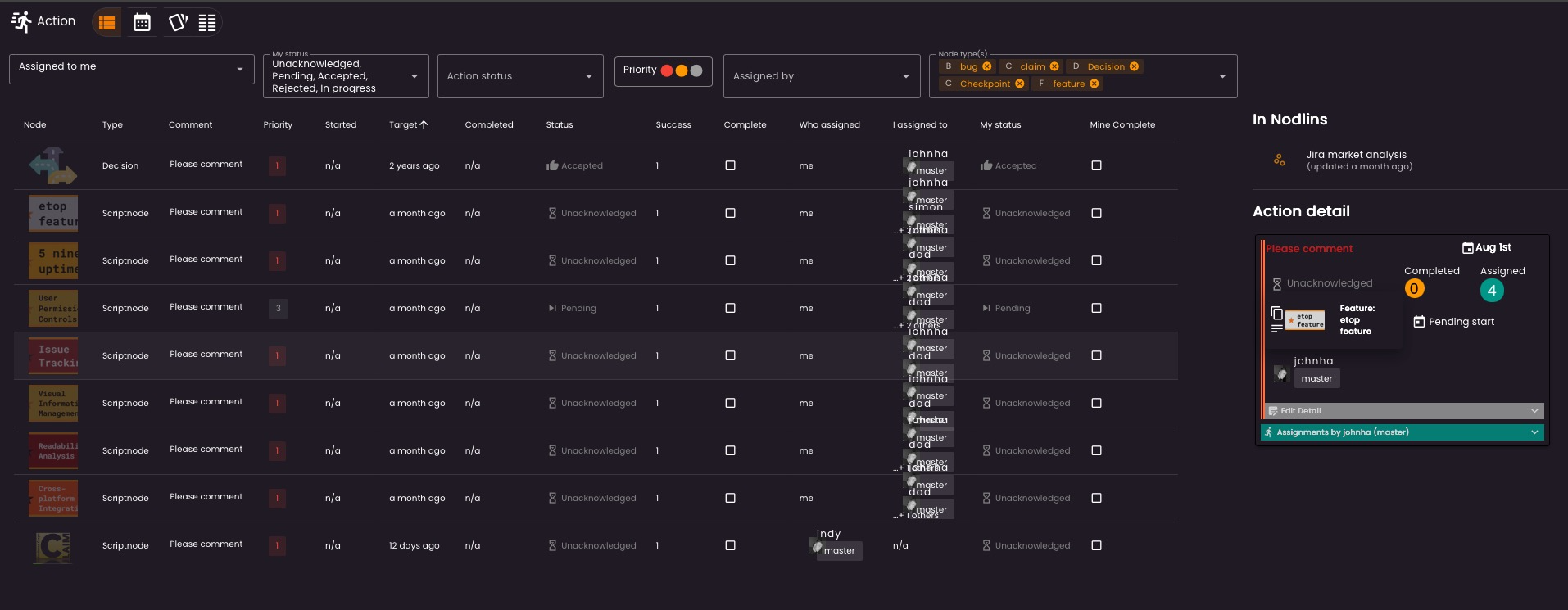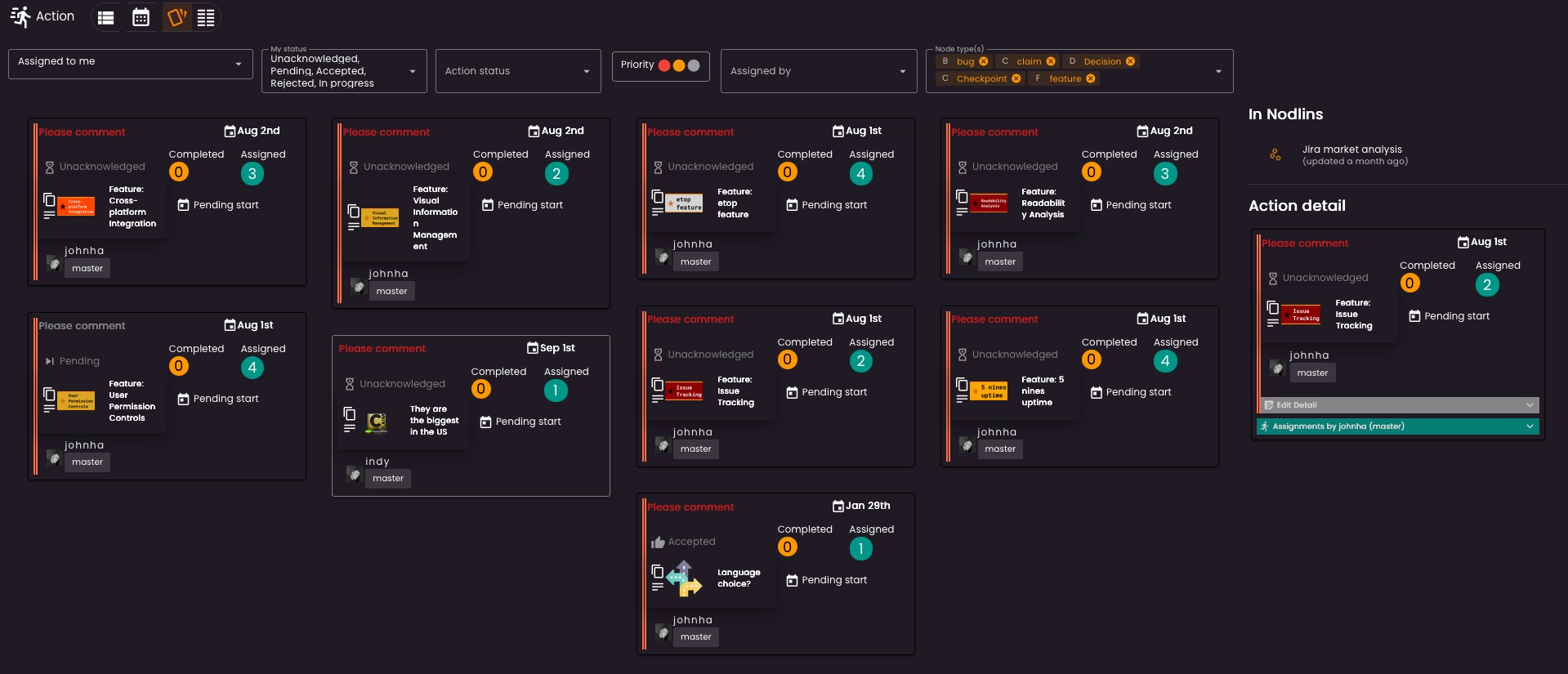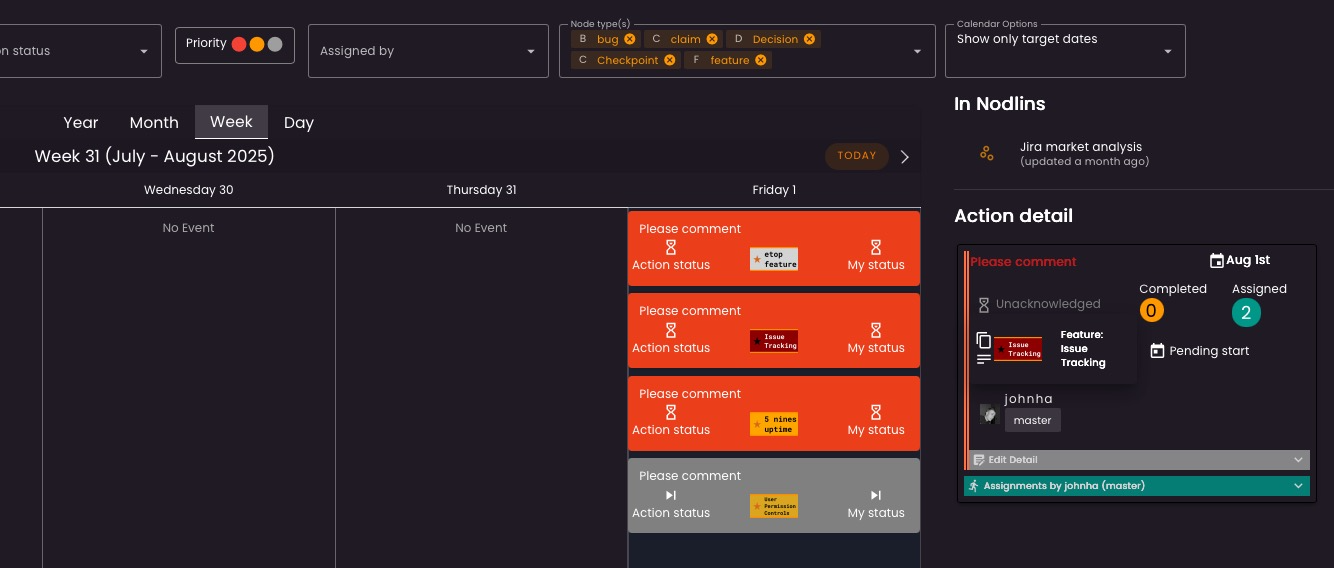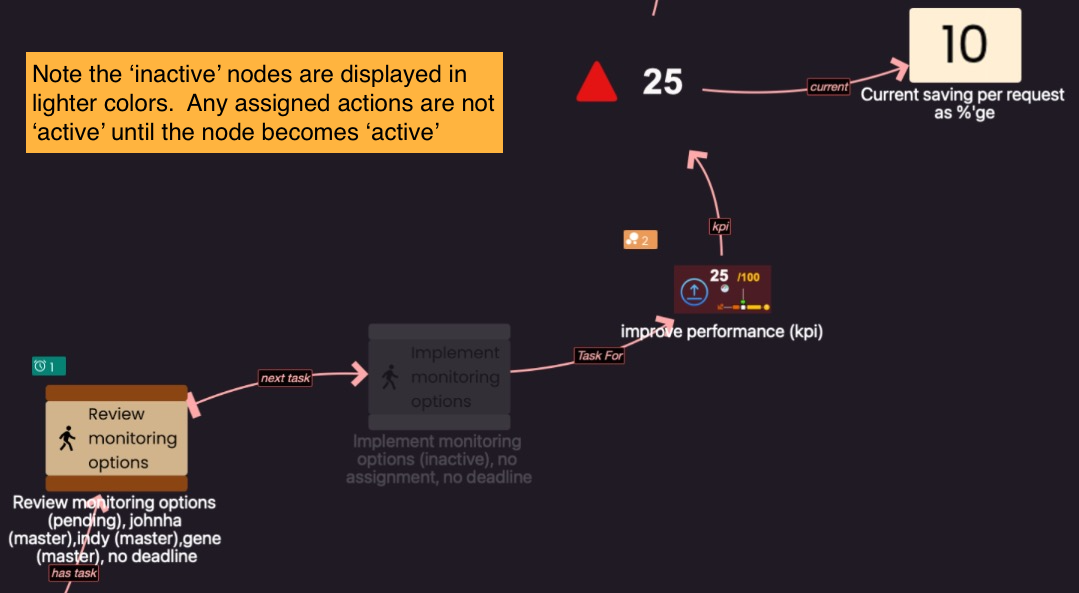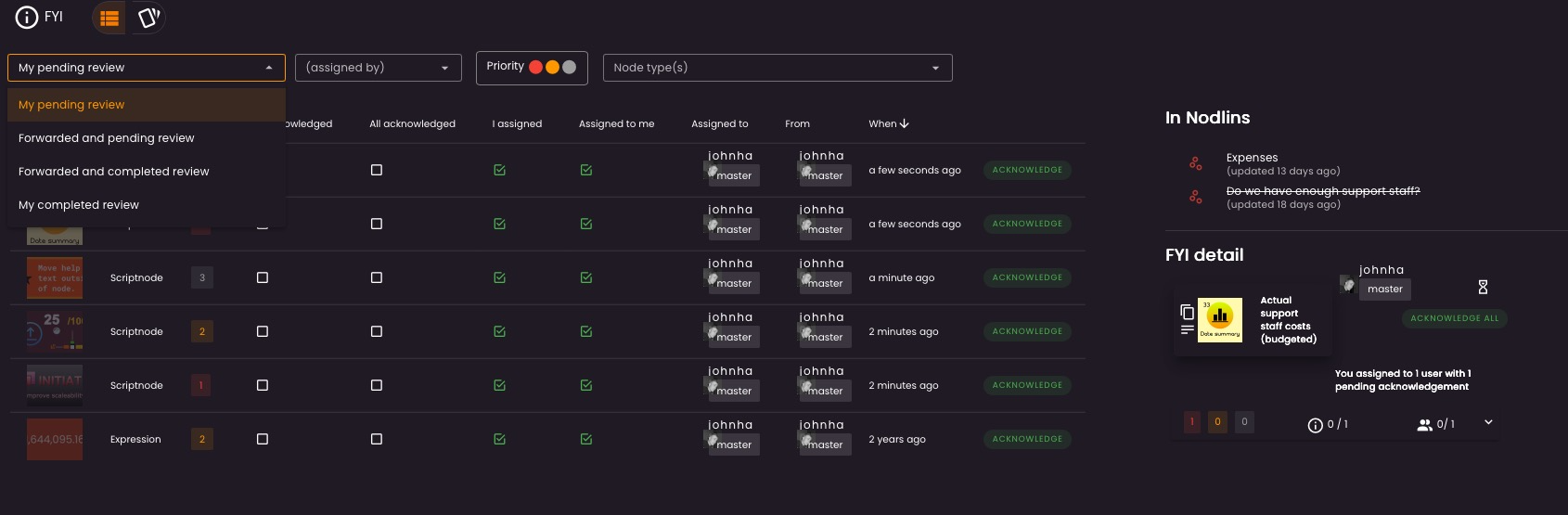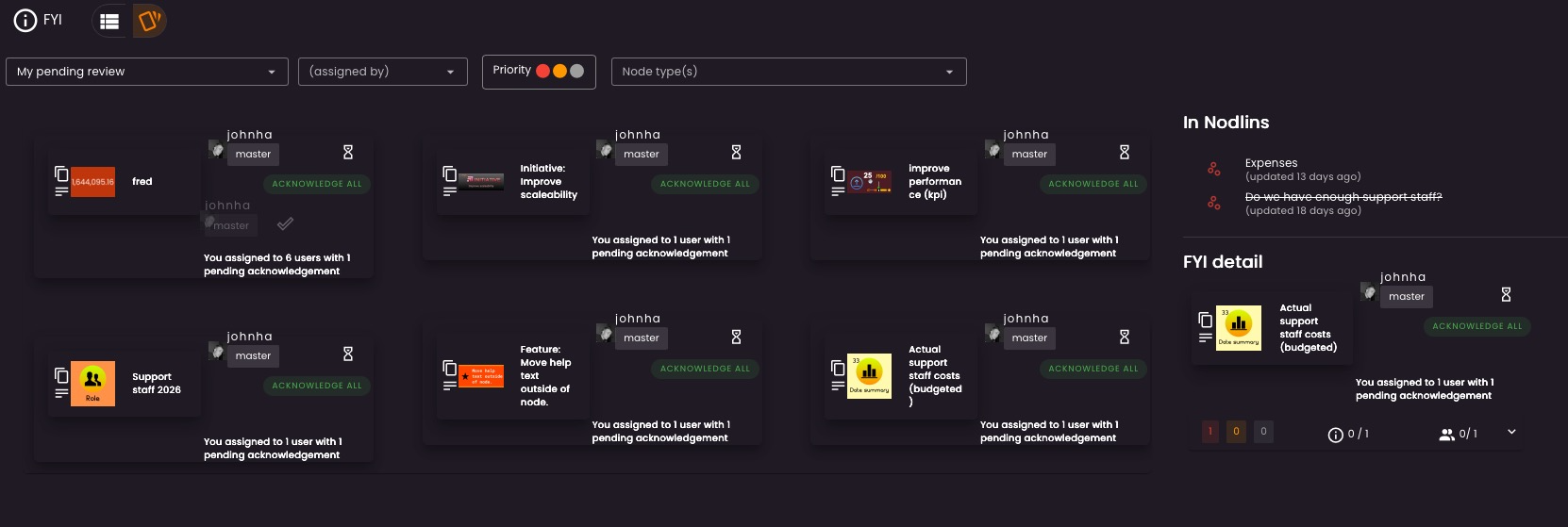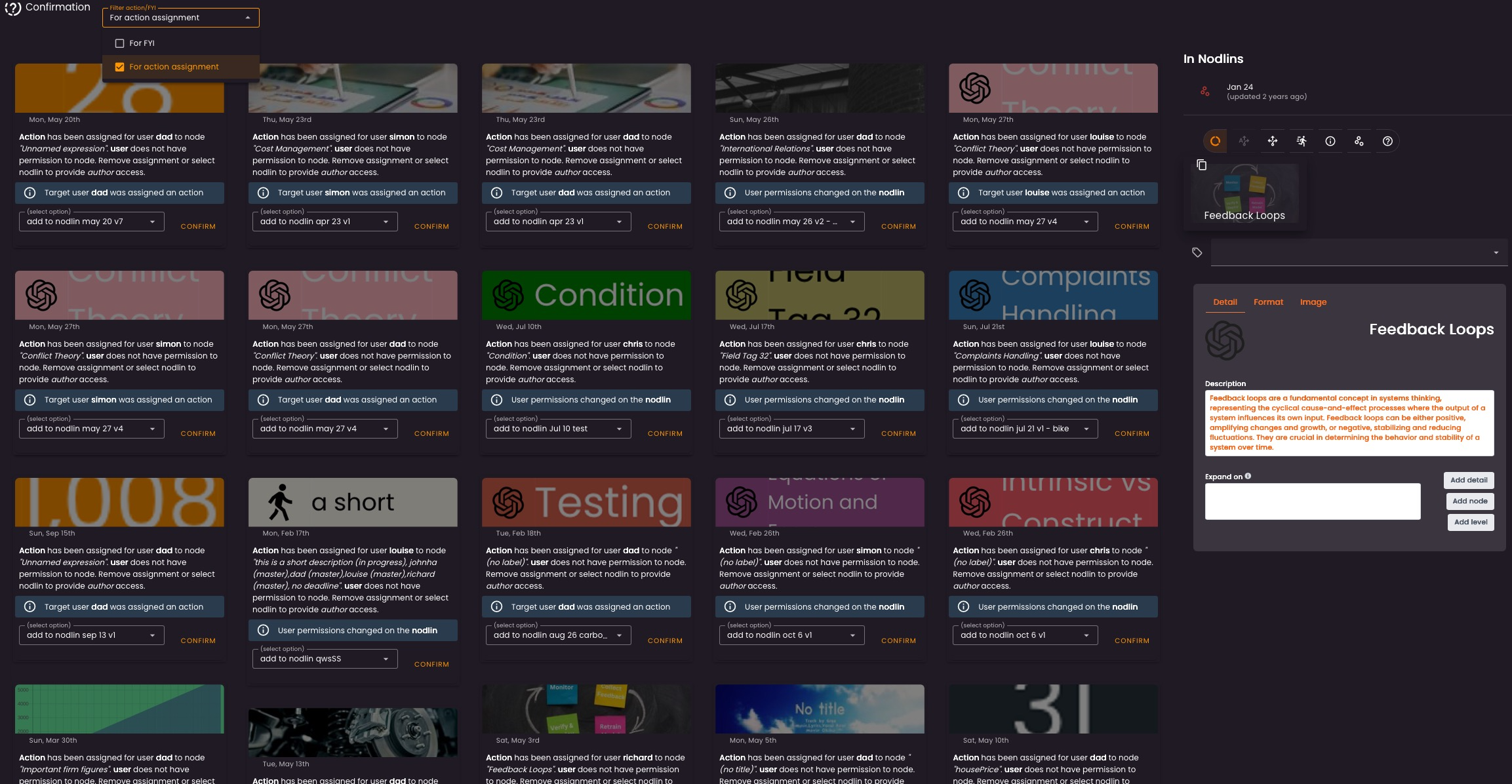Actions and FYIs
 Image credit: [Unsplash]
Image credit: [Unsplash]Actions and FYI are fundamental to nodlin and associated with nodes.
Actions
A node can be associated to any number of actions. The action though is not the fundamental unit of work to be done, but rather a description of what needs to be done. These actions can have multiple assignments which represent either a list of groups or individuals that are expected to perform some action.
In a nodlin you can view and quickly navigate to all nodes that have an action and view current status.
You can then monitor who has been assigned and their current status.
Obviously tracking actions and assignments it not something you only want to do in the nodlin view. You have a full actions list where you can view and filter all actions assigned to you, the priority, current status (in progress, not accepted etc), who assigned it to you, and also by specific type of node (tasks, project etc).
The nodlins in which the action is assigned is displayed to enable quick navigation to the node for action.
You can also view action cards:
and a calendar specific view, by day, week, month:
You can also monitor all the assignments that you have made. This includes those that were initially assigned to you but delegated.
Nodlin can act as your todo list for planning and tracking.
When actions are assigned to a group or a list of individuals, you can note that one, all, some (specify a number) needs to complete the action.
Actions and FYI’s are fundamental properties of a node
As actions and FYI’s are fundamental properties of a node, you can create and monitor actions from the nodlin agent (including script agents).
This allows your node to react to changes in assignments, or status (e.g. if you have a ’task’ node that is marked complete any dependent tasks will be active for work.
An action works in conjunction with another fundamental property of a node, active. Actions are only shown to users if the node is active. Note that inactive nodes are still shown on the nodlin display but in lighter colors so user has a visual indication that the node is not active.
You can implement more complex workflows with this feature.
This supports for development of workflow style nodes (e.g. BPMN style) where users can complete steps in the flow, and for following steps to become active with assignments for other users to action.
FYI’s
FYI’s work in a similar fashion to actions. The intended use is to keep people in the loop.
The FYI’s (as with actions) are available to view for a specific nodlin, or all FYI’s assigned to you.
You can filter on:
- those pending for yourself,
- those that you have assigned that are still pending review by others,
- those that you have assigned that have now been acknowledged by others,
- and those where you have completed a review (acknowledged)
The action and FYI’s should could potentially save a significant amount of time spent in email. Email is often a significant part of a business workflow (and unstructured). This often has a lot of overhead and verbose. With nodlin you should be able to rationalise, and provide focus on what needs to be done, provide clear context, and track progress.
Actions, FYI’s and nodlin permissions
Although nodlin is a great tool for transparency, there are cases where information needs to be kept private.
Permissions to users and groups is maintained at the nodlin and folder level.
An action or FYI may be assigned to a node where the user does not have permissions to a nodlin. The user in this case will not be able to view or confirm any action on the node.
The confirmation panel will show all cases where some confirmation is required. From this panel, you will see all cases where there is an exception and requires you to either confirm the additional access permissions, or remove the assignment.