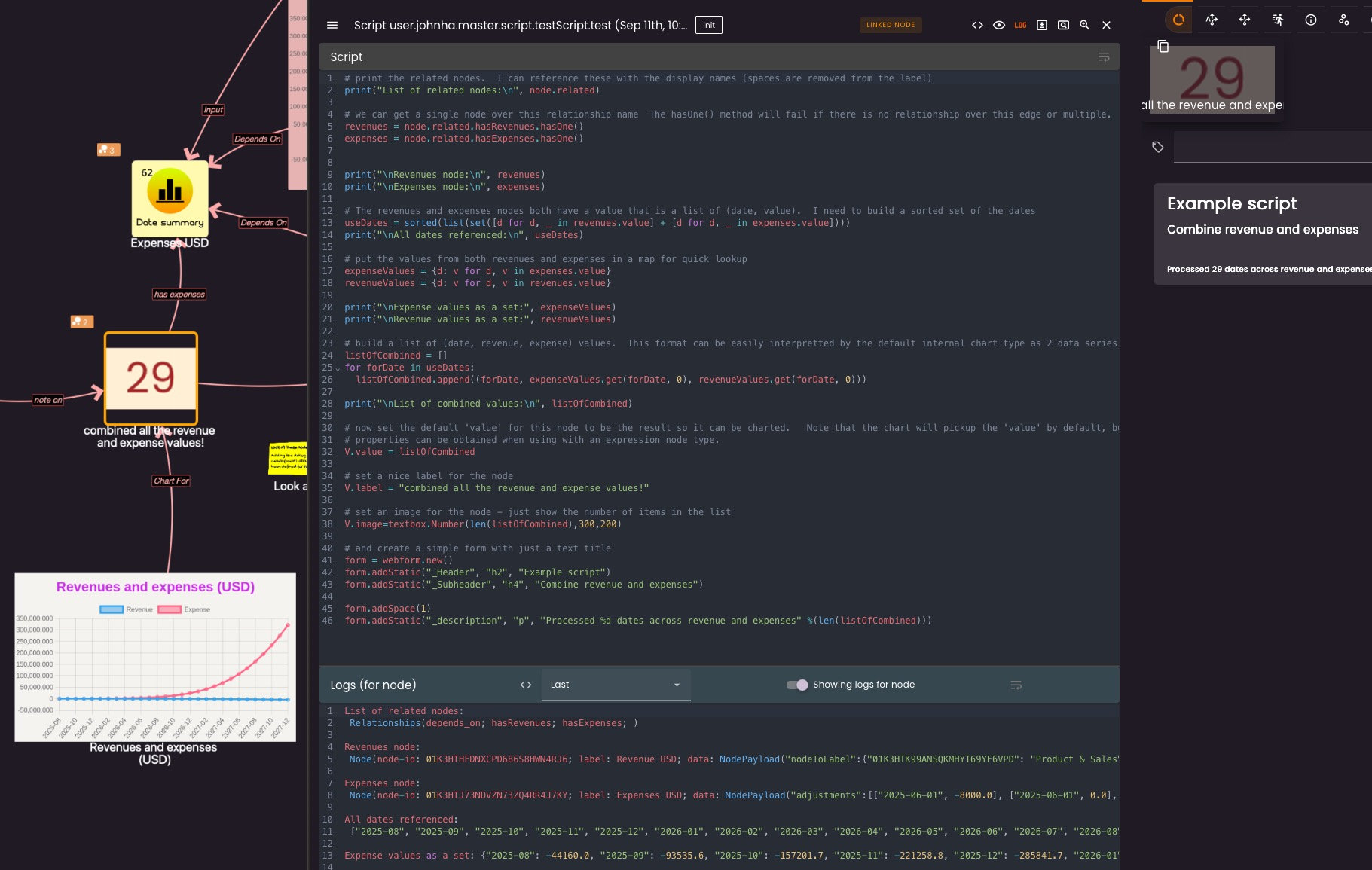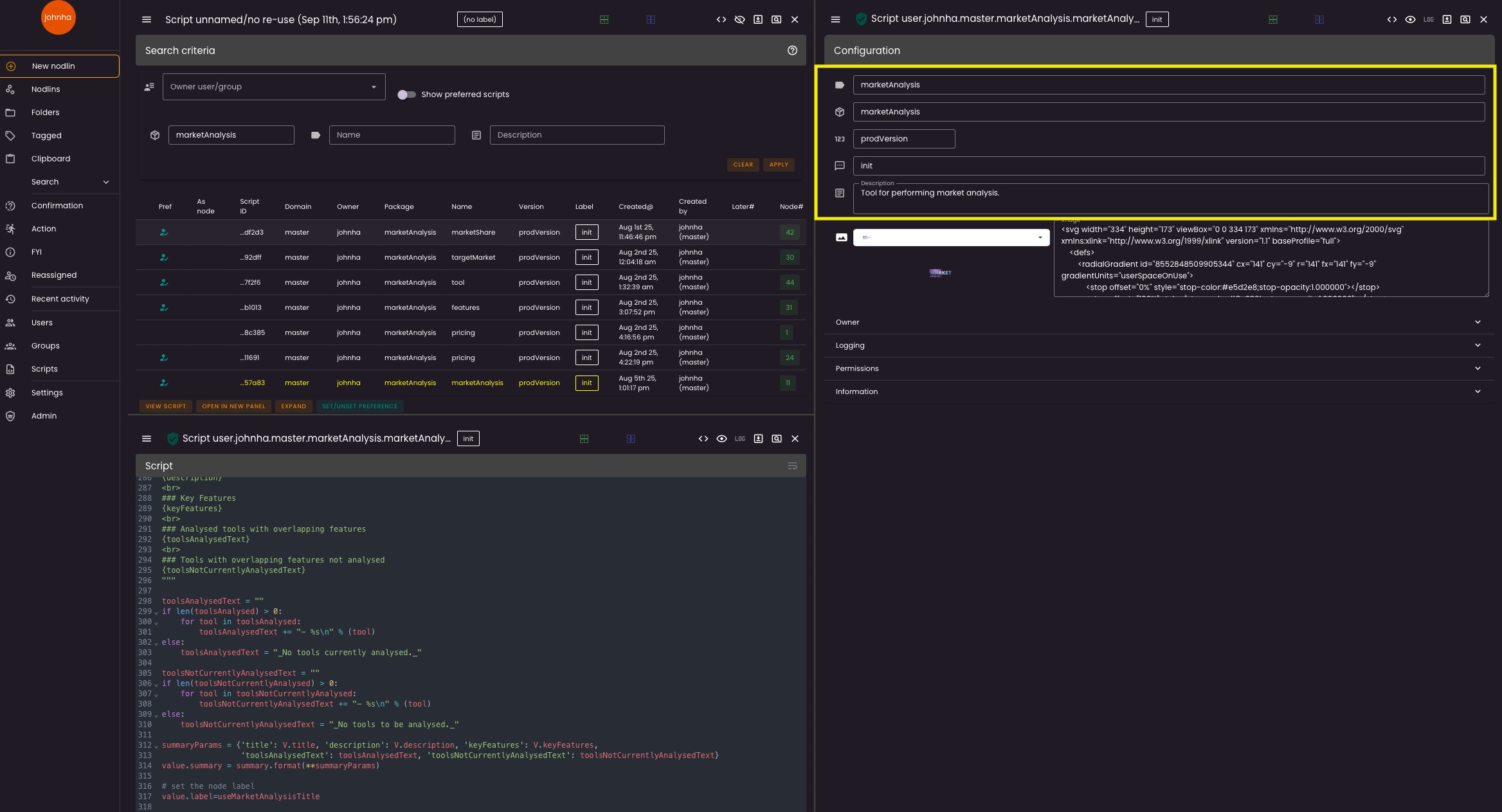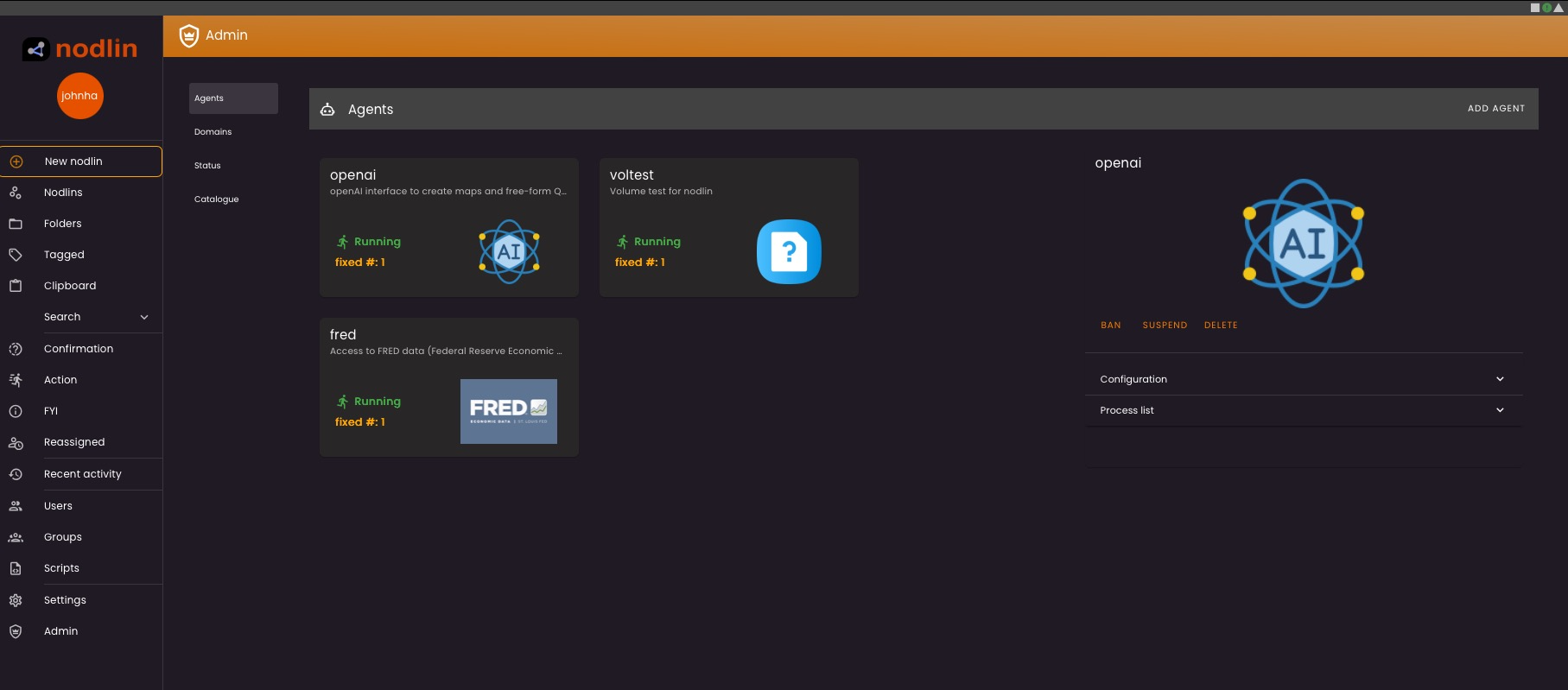Build Your Own Applications
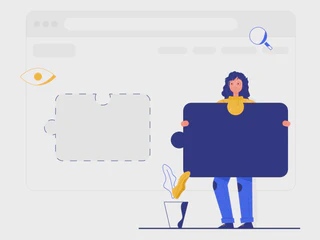 Image credit: [Unsplash]
Image credit: [Unsplash]Build Your Own Applications
Nodlin provides a powerful deployment framework that allows you to quickly create custom applications tailored to your specific business needs.
These applications can be defined in 2 forms:
- Scripts - a simple python style syntax that allows you to implement your own business logic in the browser. These can be defined for the node itself (single-use), or you can name a script and share with others for general use.
- External agent - an agent (see The nodlin agent) can be deployed alongside nodlin that can provide more feature rich business logic and access external systems.
How to choose which deployment option?
Single use Scripts
- Simple: Quickly develop and test your logic in the browser
- Flexible: Use the full power of python to implement your logic. You can analyse any detail in connected nodes. For one-off analysis this can provide a powerful tool for data exploration (e.g. analysing a FRED data series, see NNN).
Scripts can be very small (a couple of lines of python) to process a dependent nodes, or a little more complex to assign an image to a node and create a form, log detail etc.
The following example shows a script that reformats the detail from the ‘Expenses USD’ node, and converts the detail into a format for the internal ‘Chart’ node for display. It logs details (useful for testing), assigns an image to the node, and creates a form with a title and description.
Shared Scripts
- Simple: Quickly develop and test your logic in the browser
- Reusable: Share your logic with others to standardise your business processes.
- Flexible: Use the full power of python to implement your logic. Although scripts do not have access to other external datasources, they can use data from related nodes and provide complex behaviours. They can also utilise capabilities of external agents to obtain detail.
If the script is given a package name and a script name then it can be shared. Permissions can be set on the script panel to control who can use it. You can also asign ownership to a user or group so others can edit.
See the following example solutions provided by nodlin. These vary in complexity and can be used as a template to enhance to meet your own specific business needs, or use as-is!
- Software development
- Mapping your business objectives
- Create a value pyramid
- Managing incidents
- Planning your finances
- Performing a cause-effect analysis
- Creating an evidence graph
- Market Analysis with AI
Scripts can be developed to automate workflows, standardise communications, build complex models to support decision making, or supplement internal systems with additional functionality.
External Agents
External agents are containerised applications that can be deployed in a nodlin domain (in the same cluster). These may be open source, or ones you develop internally within the organisation. These may communicate with internal firm systems with all the necessary security and authentication controls.
- Powerful: Implement complex business logic and access external systems and other web API’s
- Secure: Integrate with your existing systems applying you own security policies
There is a well-defined API for external agents that enable them to communicate with the nodlin domain. Nodlin open-sources a golang API that is can be used to register external agents and process messages.
The nodlin domain administrator can register external agents (security keys, container, limits etc). These agents may simply act as an interface to allow you to extend an internal application to utilise nodlin (e.g. for workflow or notification).
External Agents
The following external agents have been developed as examples and will be open-sourced. These provide example cost, and a template for which you can extend to meet internal requirements.