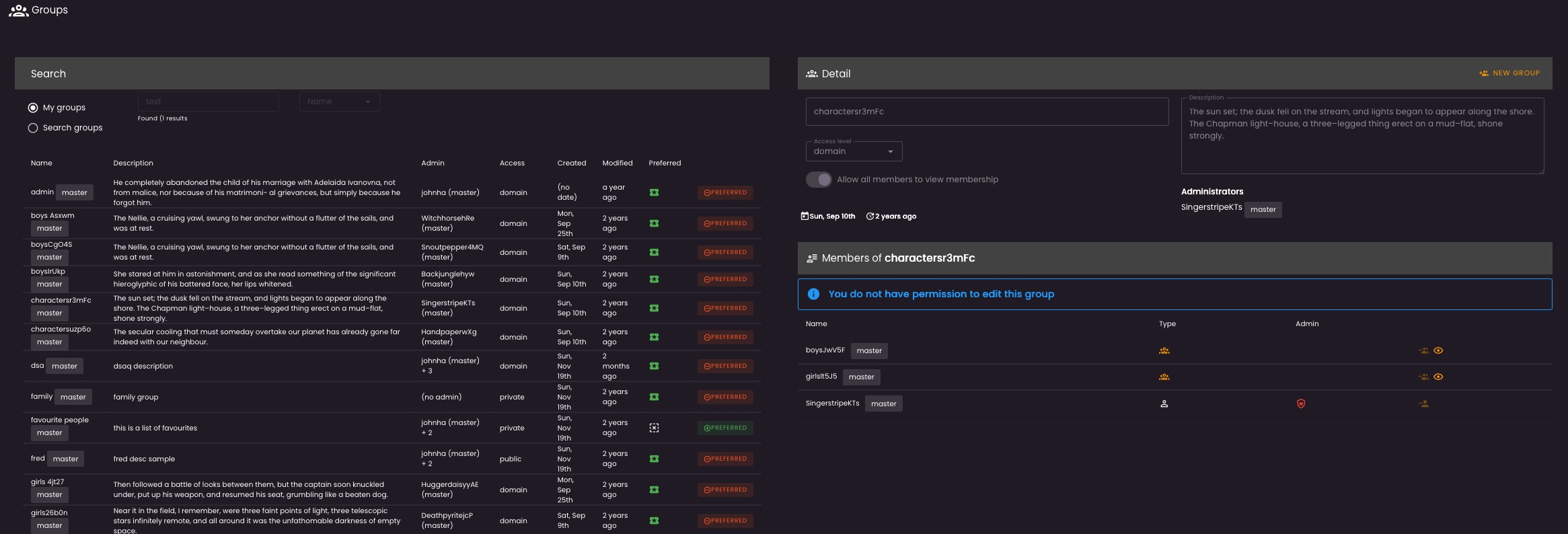Groups
 Image credit: [Unsplash]
Image credit: [Unsplash]Nodlin supports groups of users for access to nodlins, actions, and FYI’s.
You can create your own groups for private use, or make them public and accessible to all users.
In nodlin groups work as they should, we follow the principle of least surprise.
In many software tools, groups a simple flat list of users. If someone joins the team, you work through lists of groups to identify the ones to which they belong. This is often imperfect.
In nodlin, groups form a tree structure. Groups can be members of other groups.
For example if you have a payments processing group that is a member of finance operations group, then adding a member to the payments processing group will automtically have them included in the finance operations group.
This is a powerful feature. If you have an FYI or action assigned to the payments processing group, then by adding a user to the group, they will automatically have these associated FYI’s and actions.
It works how you would expect and without all the admin.
Other features of nodlin groups:
- you can have 1 or more administrators for a group
- you can restrict access to view membership of a group
- you can search groups and mark as preferred for quick access on assignments, nodlin permissions etc.