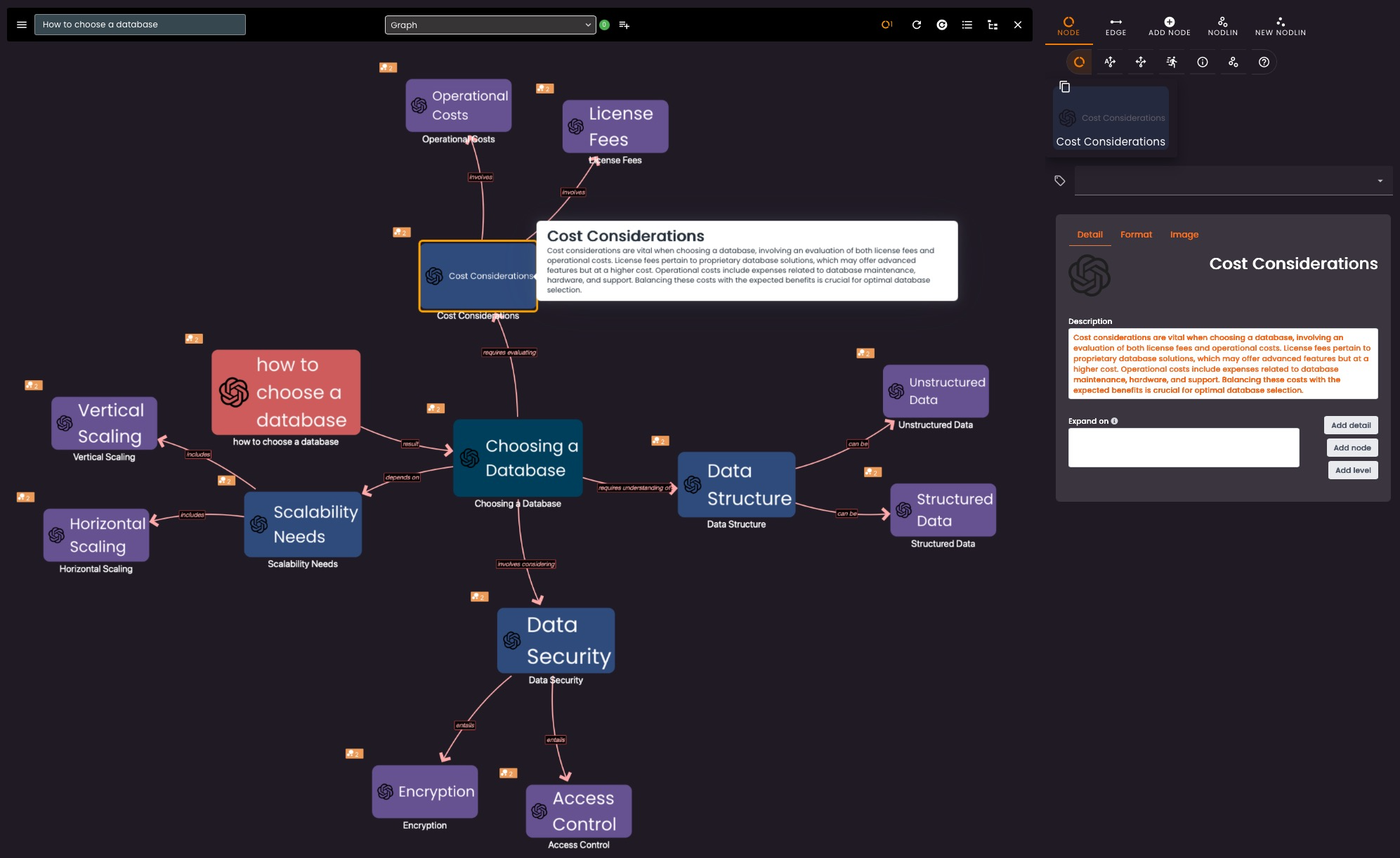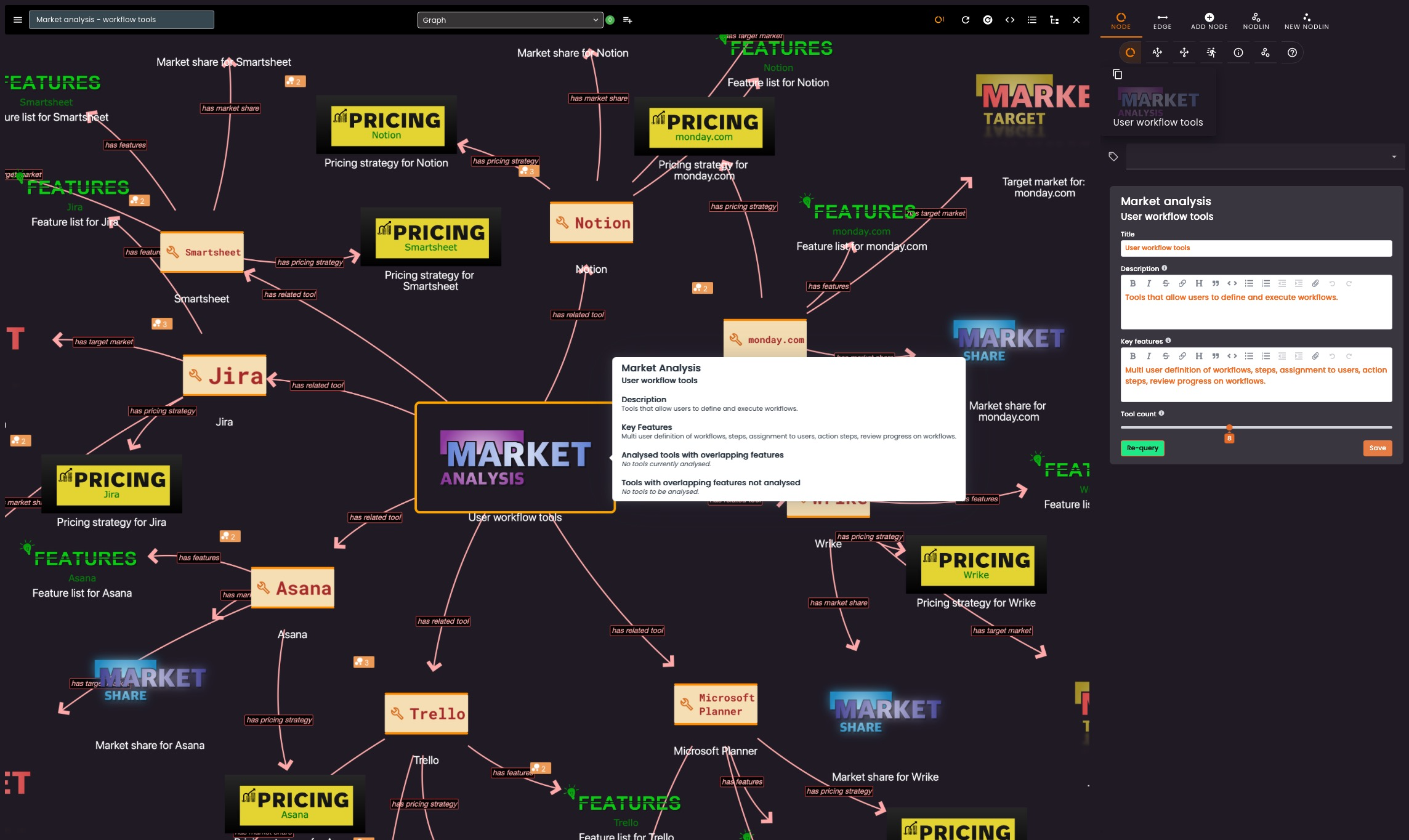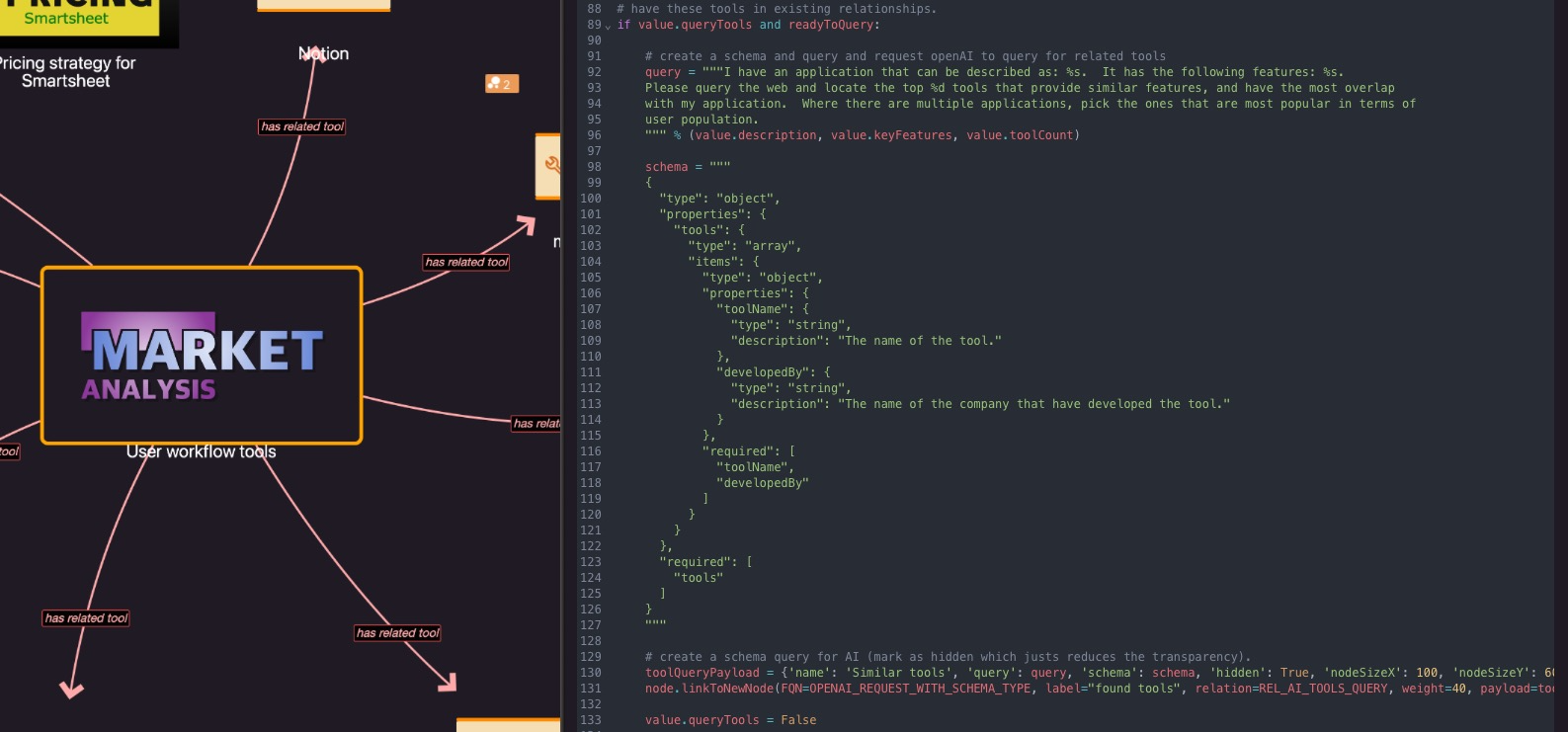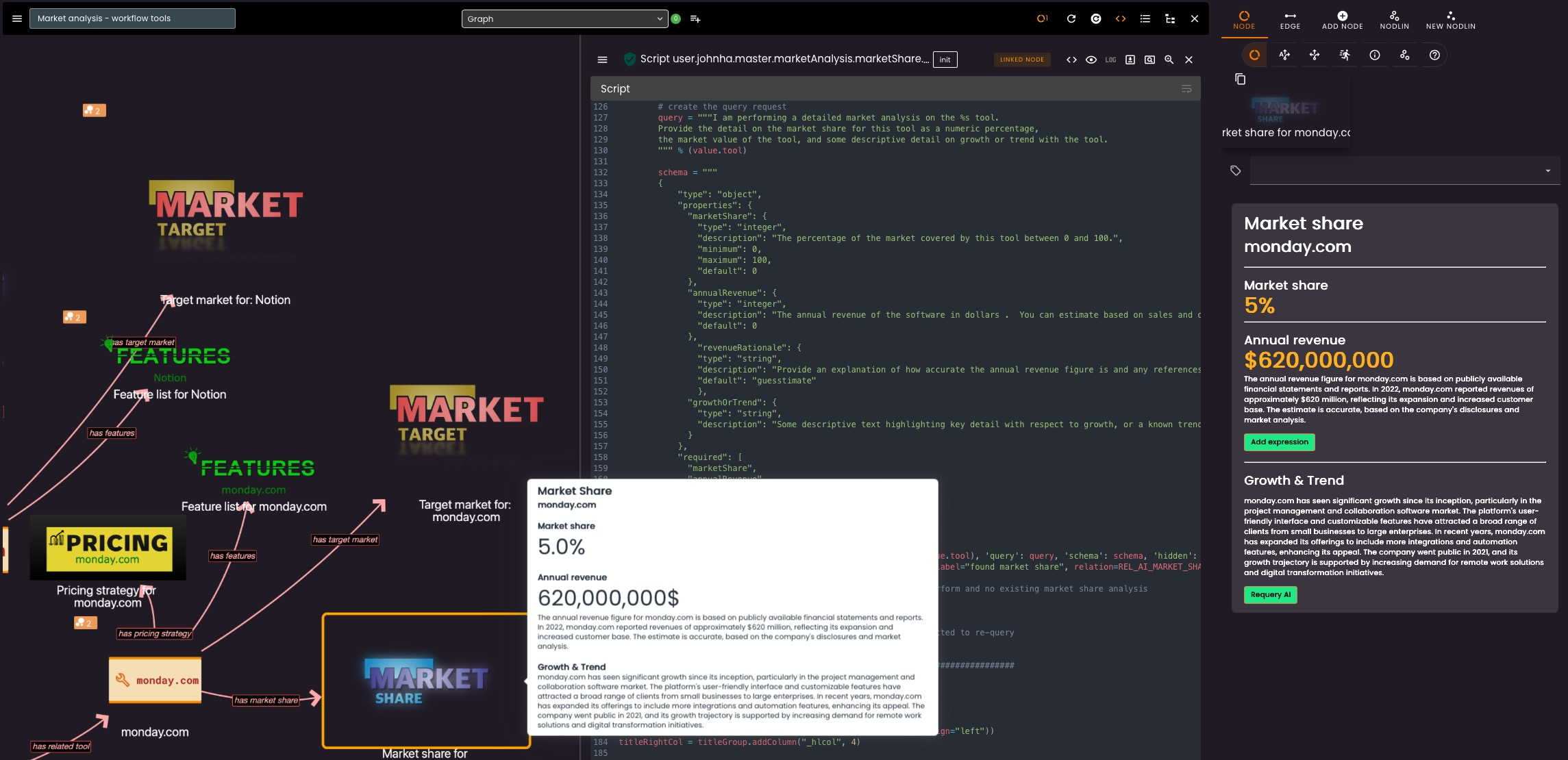Integrate with AI
 Image credit: [Unsplash]
Image credit: [Unsplash]AI is everywhere and there are many models (Large Language Models, LLM’s) that are either general or have specific capabilities.
There is nothing special about the nodlin AI integration. It is an external agent that simply passes through your request to the LLM and returns the response in a structured format for nodlin.
You can build your own external agent to utilise other LLM’s (based on the openAI version currently implemented) and integrate into your workflows.
OpenAI external agent
The openAI external agent implements 3 node types:
- Process simple ‘request’ (that produces the response as a graph, like a mind map)
- A ’node’ which simply represents a node in the mind map, but options to color and add an image
- Execute a structured request where you define the request and the response format
Simple request example
The standard openAI interface presents text based responses. The human visual system however is incredibly efficient and a fascinating area of study that intersects psychology and neuroscience. We process visuals incredibly fast and more impactful than text based representations.
see solution Writing an Essay…..
Obviously with AI’s there are no bounds to the possibilties. The following is another example of how to choose a database, so can be used to support structured approaches to analysis:
Structured request example
A structured request is designed to be used from a nodlin script. You can specify the request and how you want the response to be formatted.
The following is example of a script that performs a ‘market analysis’ of a particular product that supplies a specific set of features. The market analysis package represents a number of nodes that perform AI queries on features, market size and revenue, growth prospects etc.
Using a small nodlin script, you can create an openAI node that takes the request and structured format for the response. The openAI agent will execute the request and create a node in the same format, so you can then interpret the response in your own script. The following shows the structure of how the market analysis script wants the response:
When the response has been provided by openAI, you can then analyse this response in your script and perform further analysis. In the following example we then expand on the market share detail for the product:
Please note that this is only an example of how you can use openAI in your scripts. This script was developed as a 2 day exercise and many improvements that could be made.
Structuring the requests requires knowledge of openAI schemas and formatting. A good IT person with basic python experience can create a suite of scripts to tailor the requests to your needs.
Creating responses as a nodlin is an improvement on the text stream responses in an organisation where the information needs to be shared. The ability to integrate with other tools and flows in your business is a key benefit of nodlin. The detail obtained from the market analysis can be used to project a potential user base, and revenue growth forecast for a product.
The openAI agent is provided open source as an example of an external agent that can be reconfigured for your own needs (and internal LLMs).