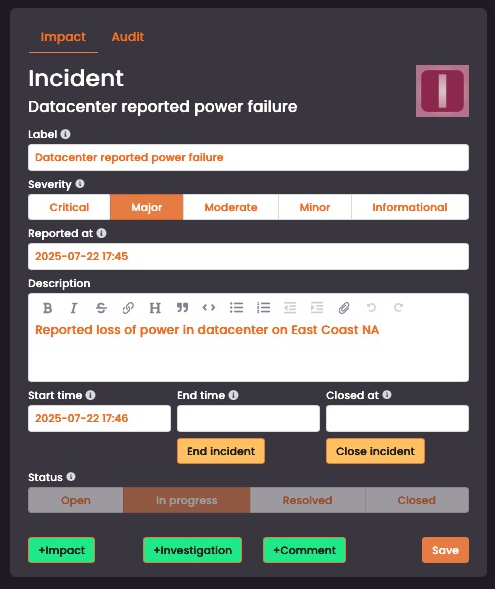One interface for your applications
 Image credit: [Unsplash]
Image credit: [Unsplash]Applications will typically provide an interface, business logic, and handle the consistency across a number of data points. Multiple applications complicate user experience but do have the benefit of providing bespoke solutions to collect and present views on this data.
The nodlin framework handles forms as data, that describe how the interface will look. This form data is recorded with a node.
If the nodlin interface can cover your data input requirements, then this will save bespoke development effort, whilst providing a consistent experience for all users. The application can also benefit by utilising pre-existing nodes supplied by other nodlin agents (e.g. workflow, notes, actions and assignments etc) saving development effort.
Nodlin form definition
The form data covers all the the basic data collection needs:
- text and textbox entry
- numbers
- dates
- checkboxes
- radio buttons
- dropdowns
- lists
- with buttons to allow for ‘actions’ to be requested on a node
Forms can also support lists, html codes (including images) and tabs to provide more customisation.
The following is an example of a form that was defined in a script:
These forms should cover the majority of the cases to collect data requirements for a node.
Why forms as data?
The form data is recorded with a node, so can be tailored to the specific state of the node. The advantage of having this form as data is that nodlin can review the form and provide general views based on the specific input requirements.
For example:
- drop downs have constrained options: these ‘options’ can be presented in a board view as separate columns.
- e.g. Kanban style board for status or criticality
- dates
- e.g. users can select which date fields can represent start and end dates on a gantt chart