The nodlin node
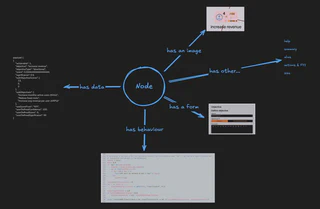
A node is the fundamental data type in nodlin. All nodes carry the same common structure.
The agent defines its behaviour (the logic).
Nodes have the following key data points:
- a payload,
- form,
- image, and
- summary
The ‘payload’
The payload represents the complex data type containing the detail for the node.
In nodlin, all nodes confirm to the JSON data type. This support numbers, strings, arrays, objects, etc.
The ‘form’
The ‘form’ is the representation of the interface displayed for the node.
The form is also a JSON data object and uses the open-source Vueform library.
It is key to nodlin that the form is also data driven. Different perpsectives need to understand what detail can be specified by the user and associated data type. Vueform provides a mechanism to specify the schema datatypes and how the detail is represented. This allows the different perspectives to be able to determine date fields (for gantt view) and optional fields (for the board view).
The forms allow a rich user interface to be created, covering the basic text/numbers/dates, and more complex lists, objects, validation rules, various selection and switch controls, tabs, markdown etc.
The ‘image’
The image is required to present the node on the display. SVG and PNG formats are supported.
PNG images must be base64 encoded. SVG is a more flexible format in that logic can be defined to add dynamic content to the image to provide detail.
Summary
The summary is a short text description of the node. This is displayed when a node is selected in the graph, and in various other perspectives.
Additional properties
There are a number of additional properties recorded with each node, that are optional and defaulted if not provided:
- help
- descriptive help on how to use the node displayed on the UI for the node
- this can be ‘context’ sensitive based on the current values in the node
- alias
- a short alias for the node to support ease of reference from related nodes
- action & FYI references
- references to any assignments or FYI’s for the node
- size
- the size of the node in pixels
- hidden/active
- indication of whether the node is active. Inactive nodes are displayed in a lighter color on the display.
- any actions or FYI’s are not ‘active’ if their associated node is not active.
- hidden nodes are placeholders for nodes that can be set on specific conditions in the logic.