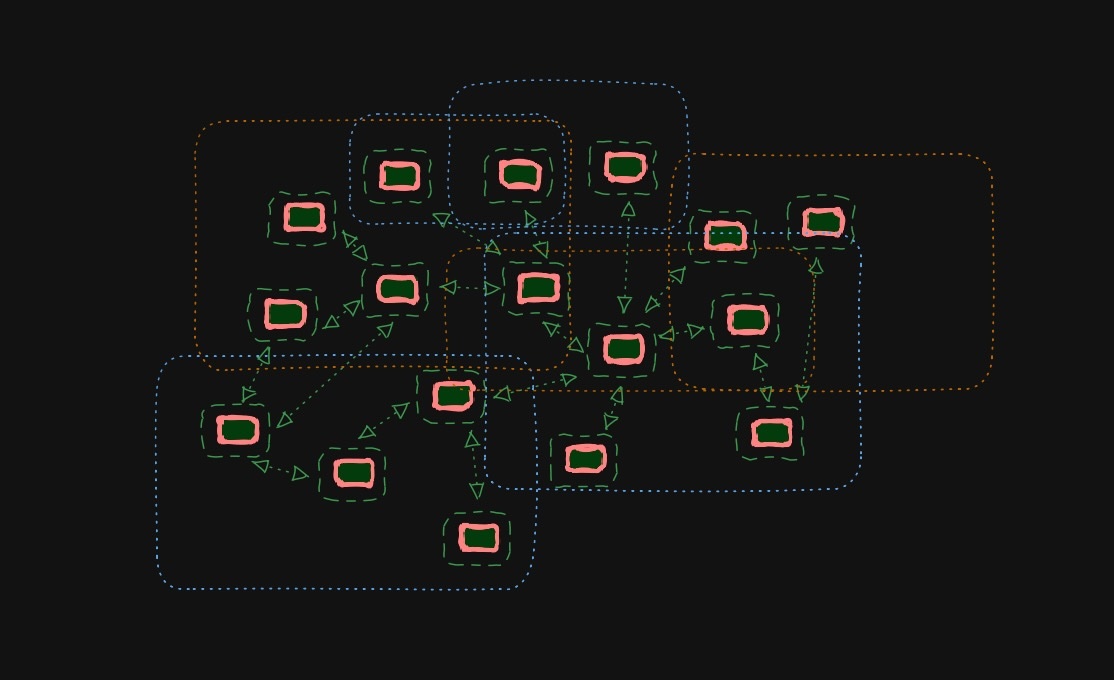A nodlin
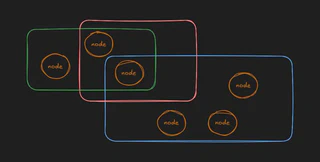
A nodlin is a simple collection of nodes.
To be more explicit, these are just a collection of node references.
Given the diverse perspectives and uses of nodes, it is important that you can organise nodes in a way that makes sense to you.
Underlying nodlin is a single large graph of nodes. A graph is made of nodes and relationships. Sometimes, the graph splits into separate groups of nodes where the groups don’t connect to each other. Each group is called a cluster. The whole thing is still one graph — just made up of several clusters instead of one single connected piece.
A node can exist in multiple nodlins. If say you want a high level view of all tasks across a number of projects, you may want a nodlin just to contain a selection of key tasks that each appear in other more detailed nodlins used for planning and tracking.
It is key to understand that the nodes themselves are not ‘in’ the nodlin. You can delete the nodlin, and the nodes will still exist. If you update a node, it will update in all the nodlins in which it is referenced.
Note that the same principle applied to folders (the same nodlin can appear in multiple folders).
To visualise, in the following diagram, the dotted rectangles represent nodlins and the smaller rectangles represent nodes. You will note that the same node can appear in multiple nodlins.
This allows you to create a variety of views pertinent to your needs, and to present (in perspectives) in a format that is clear.