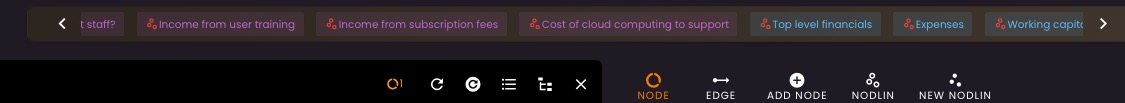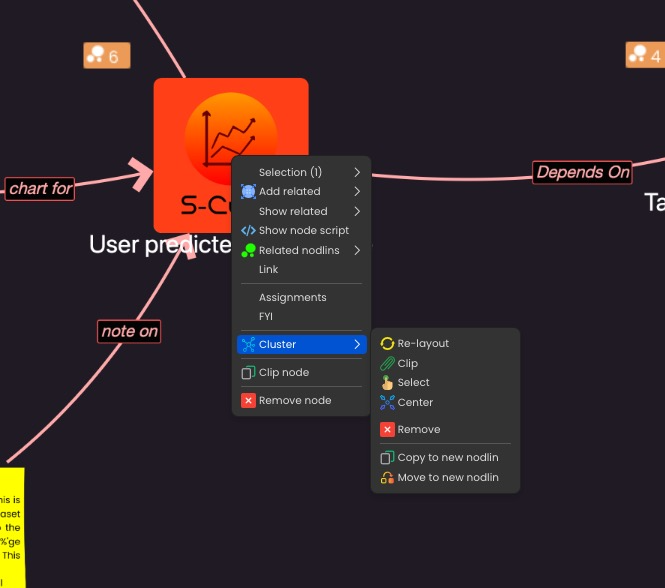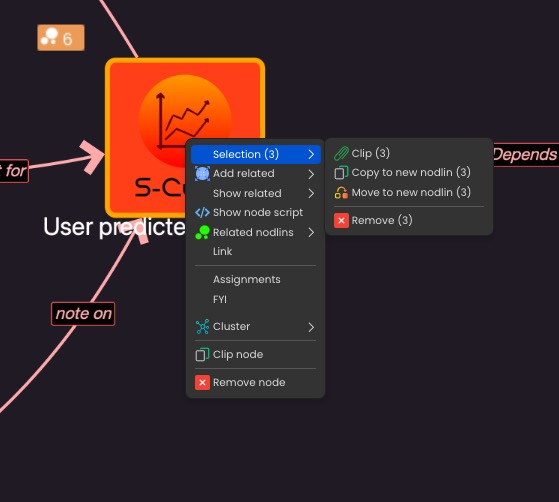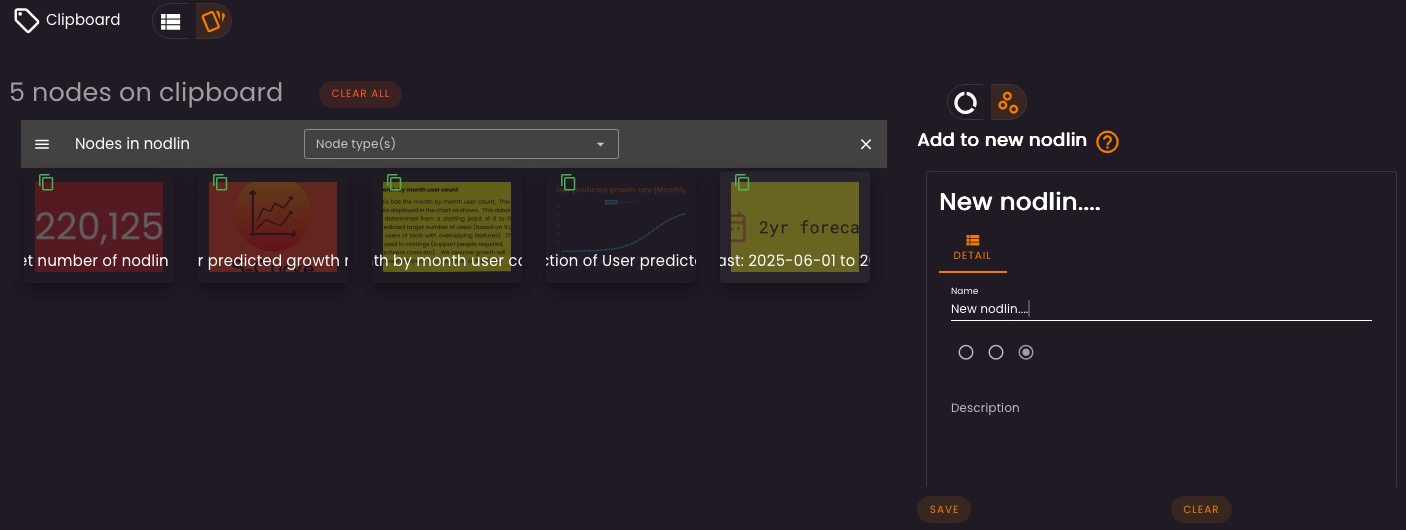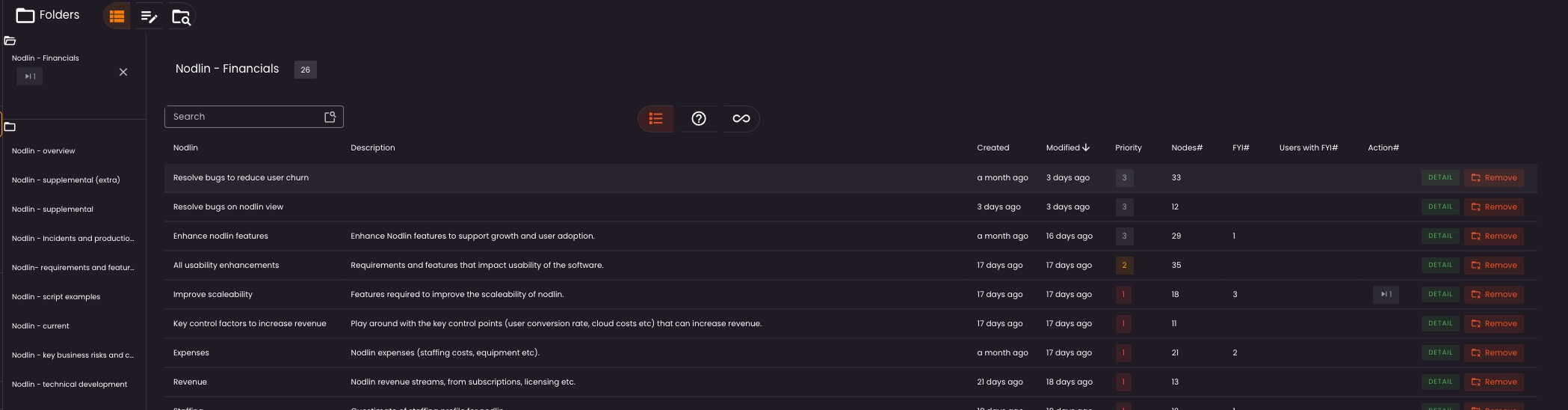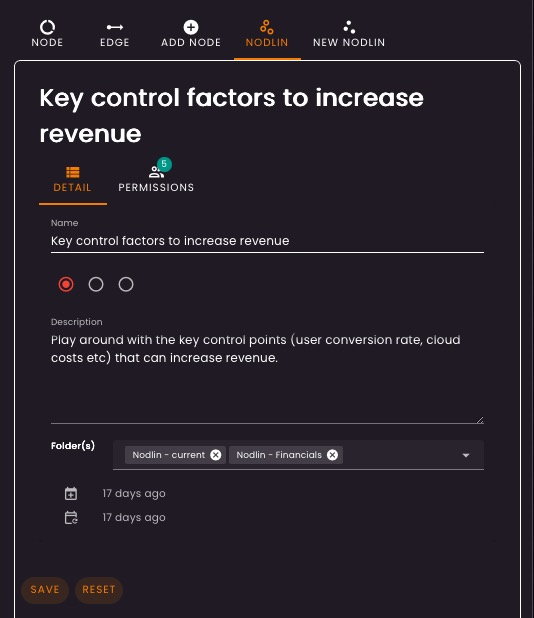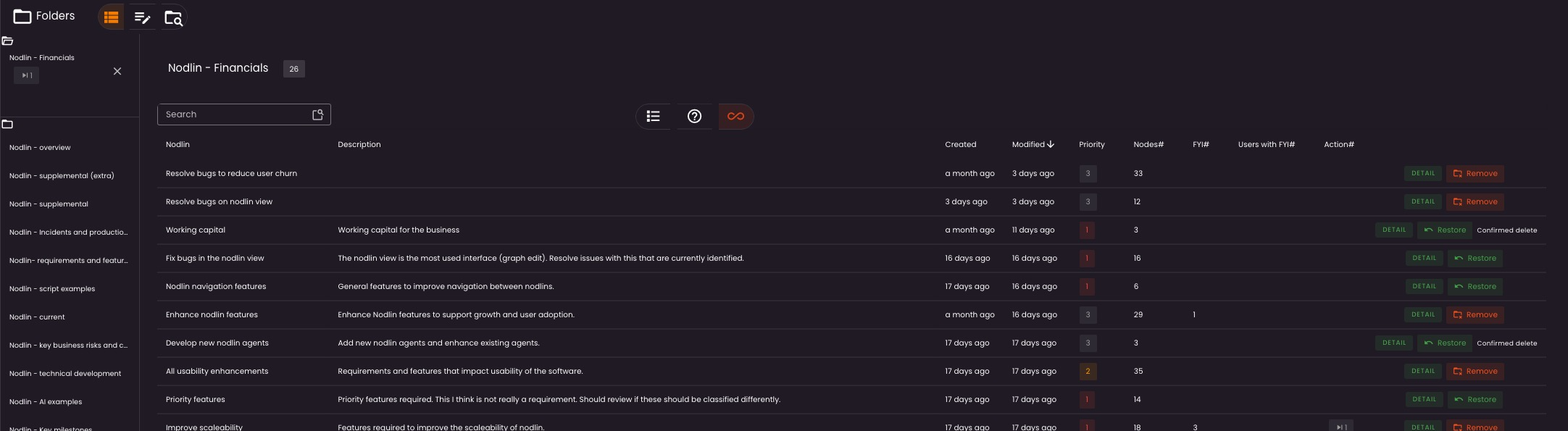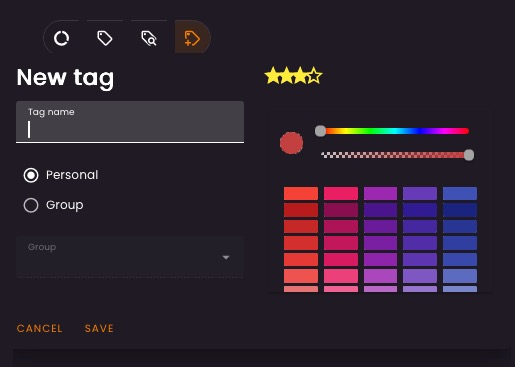Organising principles
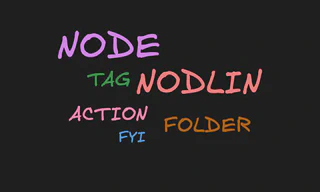
Flexibility in the organisation of nodlins and nodes is a key principle in nodlin.
Humans rely on multiple indexing and categorisation strategies to retrieve and use information efficiently, since a single organisational scheme rarely satisfies all contexts of use.
Nodlin provides a flexible organisation system around folders, tags, nodlin, actions and FYI’s to be able to organise and find information quickly.
Nodlin
The nodlin is the basic container for nodes in relation to a specific context.
Nodlins rarely exist in a single context, and some nodes will be present in other nodlins.
When a nodlin is opened, or node selected, the following context bar is displayed at the top of the screen:
This is a list of related nodlins. The lighter ‘purple’ color is used to denote the other nodlins in which the selected node is present. Selecting the nodlin will open and highlight the node in the related nodlin.
The lighter ‘blue’ color is used to denote any other nodlin that is referenced by any other node in the nodlin. It therefore presents a wider context list from the current perspective.
Nodlins tend to grow in complexity and size, and therefore the ability to be able to re-frame and simplify is important. The context menus on a graph perspective allow you to move or copy nodes to a new nodlin. This can either be done for a group of selected nodes, or a cluster.
Nodes can also be placed on a clipboard across multiple nodlins, and a new nodlin created based on clipboard contents.
These features make working across multiple nodlins and perspectives very efficient, allowing you to traverse multiple contexts to get insight.
Folders
Folders are used to organise nodlins. Folders are a flat structure, and users can share (and search for) folders with other users and groups:
On the folder list we highlight the priority, number of nodes, nodes with an action and FYI counts etc. As you would expect these counts are live and updated in realtime.
A nodlin can exist in multiple folders. The folder is just an ‘organising principle’ so we do not have the constraint that it must exist in a single folder. If you are working on a project, you may want the nodlin to exist in both your ‘Current Projects’ folder and in a specific ‘Project X’ folder. Additional folders can be associated with the nodlin like in the following example:
Nodlins can be removed from a folder. Once the nodlin no longer exists in any folders it is scheduled for deletion (set through admin settings but a 1 month default).
If a nodlin has been removed from a folder and no longer present in others, it will be listed in the ‘Confirm delete’ folder list. Once confirmed, it will scheduled for deletion unless ‘restored’:
Tags
Users can create and shared tags which apply to nodes.
Tags update real-time when applied to nodes. Tags can be given a color and a priority. The priority is user specific (so other users may prioritise differently).
From the Tag left hand menu, users can list all the nodes relating to a tag, edit the node or navigate to the nodlin (or nodlins) in which the node is present.
This can be used to organise nodes around GTD principles, or other mechanism you choose.
Actions and FYI’s
Actions and FYI’s are described in more detail in the Actions and FYI features.
Suffice to say these are an efficient method of reviewing and completing work where you have assigned actions.
From this view you can jump to the assocated nodlin and action or complete the task from the action list (or mark as reviewed from the FYI list).
This saves a lot of time in reviewing unstructured emails trying to understand if you are required to respond or action an item.
The action list also allows you to track the assignments you have made to ensure others are completing work.
You can also delegate an action you have been assigned and track this from your action list.