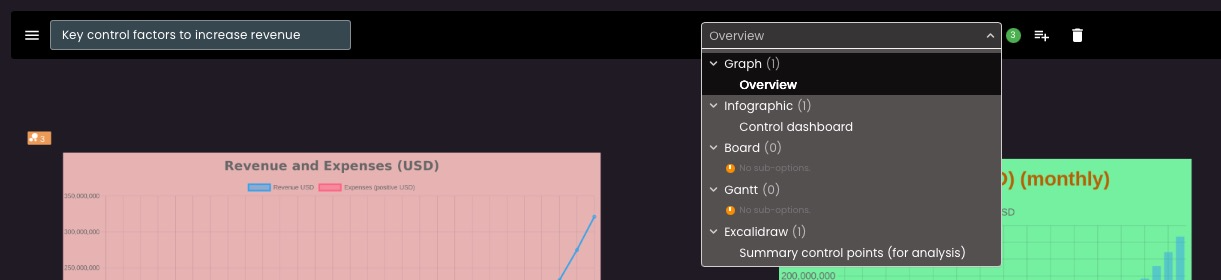Perspectives
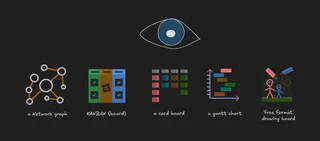
Perspectives are a mechanism to view the nodes that are referenced in a particular nodlin.
See Multiple Perspectives in the list of nodlin Features for different examples that are currently available: graph, infographic, board, excalidraw, and gantt.
There are others can be developed (list, heatmap, map etc) but these five will be applied in the initial beta release.
The perspective is possible as the node form is also data (JSON). We can ascertain from the form schema what are the dates, optional fields, editable detail etc that may be required to construct different perspectives. For example, the gantt will present any of the date fields defined in the form schema, and the board perspective will allow you to select any optional fields (and present nodes in ‘kanban’ style column format).
Once users have opened and configured a perspective (e.g. selected the node type and which optional field to use in a board view) they can save the perspective and share with others.
Multiple perspectives can be associated with the nodlin:
In the above example we have saved perspectives for a
- graph (Overview, which records node positions),
- Infographic (named ‘Control Dashboard’ which records card layout, size, and whether node image or summary is displayed), and
- excalidraw (named ‘Summary Control points (for analysis)’ which records the free-format excalidraw layout, with any placed node positions).
You can create and save your own perspectives for a nodlin or open existing perspectives. Note that any changes in a perspective are published real-time, so other users viewing the perspective will see the change.
Perspectives will also get an initial layout on open, and the user can request a re-layout for specific perspectives.